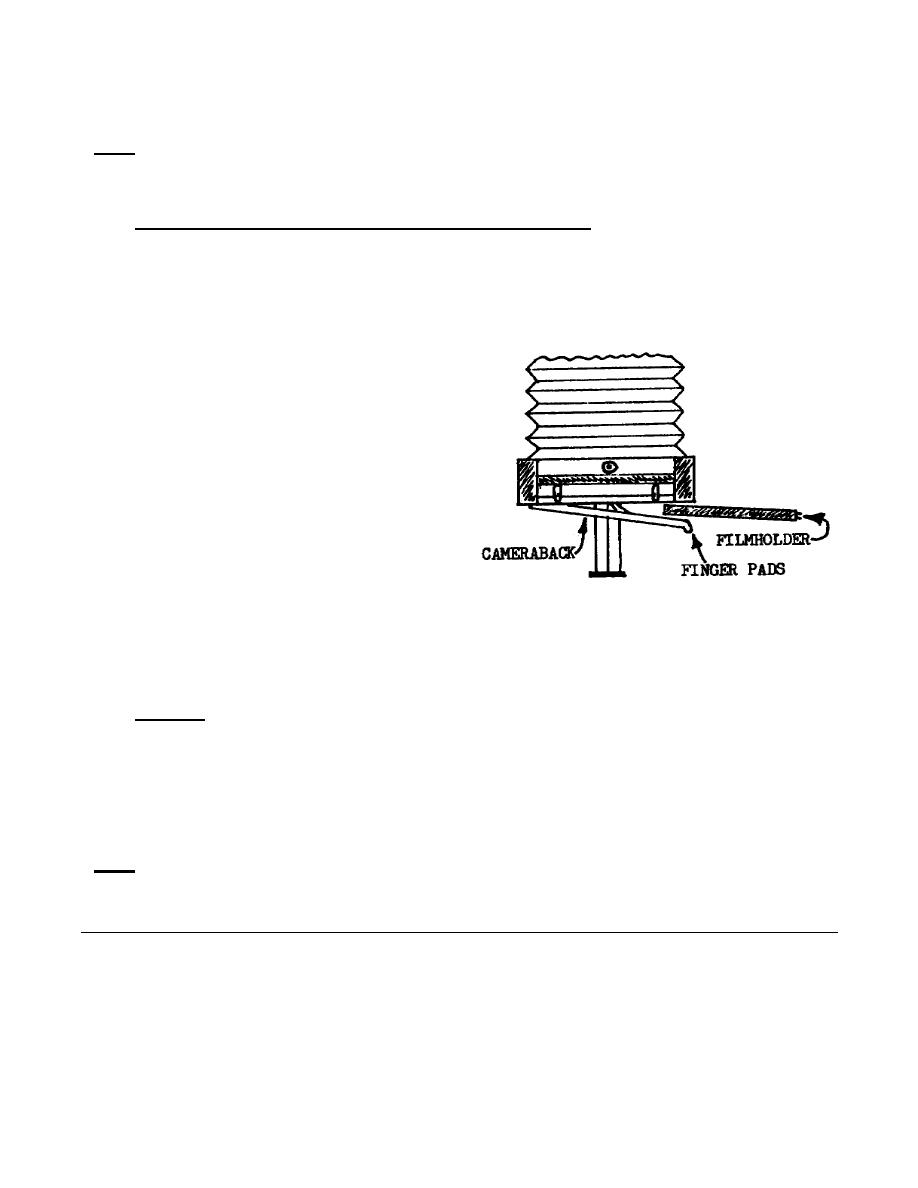
d. When a filter is required (TM 114012), insert the filter in the
filter and shade adapter and attach the adapter over the front of the lens.
NOTE:
The lens shades may be screwed also into the filter and shade
adapter for attachment to the lens either with or without a filter.
_______________
512 Inserting Cut Film Holder or Film Pack Adapter
The springloaded pressure back (figure 5) has an attached back lift
handle or finger pads to facilitate insertion of the cut film holder or the
film pack adapter. Insert the cut film holder or the film pack adapter as
follows:
a. Pull the back lift handle or
finger pads outward until there is
approximately 1 inch between the
pressure back and the frame of the
revolving back.
b. Insert the cut film holder or film pack adapter into the space
between the pressure back and the camera back. Make sure that the cut film
holder or the film pack adapter is pushed in as far as it will go, thus
assuring a lighttight closure.
CAUTION:
Do not allow the pressure back to snap closed from the open
position without a cut film holder or film pack adapter in
position. The ground glass may snap closed with sufficient
force to break the ground glass or other parts.
c. Lower the pressure back against the cut film holder or film pack
adapter by lowering the back slowly.
NOTE:
While operating the pressure back, steady the rear frame with one
hand while inserting the cut film or film pack holder. This will
prevent possible shift in the camera position or adjustments.
93



 Previous Page
Previous Page
