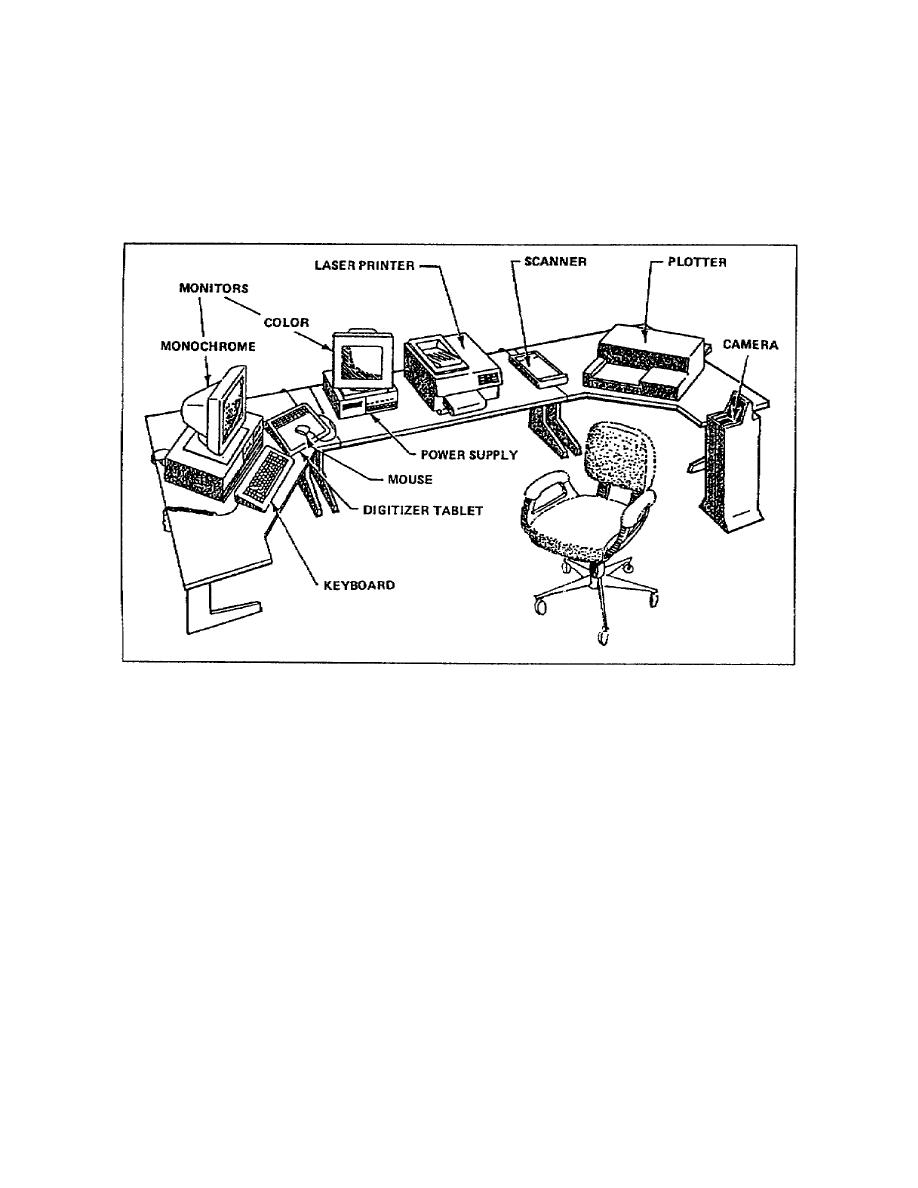
(1) Title.
(2) Number of increments (slices, divisions, etc.).
(3) Bulletized information or any text.
(4) Legend information (patterns, colors, shapes, etc.).
Figure 179. Typical graphics imagery workstation
Use the appropriate command (i.e., view, preview, draw, edit) to have
the computer place the information in the graphic and display it on the
monitor. The graphic the computer displays on the monitor has the data
you input to the computer in a default image. (Default images use
standards previously established relating to size, layout, line weight
and size, and size and style of text.)
c. Reviewing Computer Image and Making Changes. After you have
reviewed the image the computer presents on the monitor, you have the
opportunity to make changes to the graphic by using the draw, edit, or
enhancement function (whichever the software you are using requires).
1-87
SS0530



 Previous Page
Previous Page
