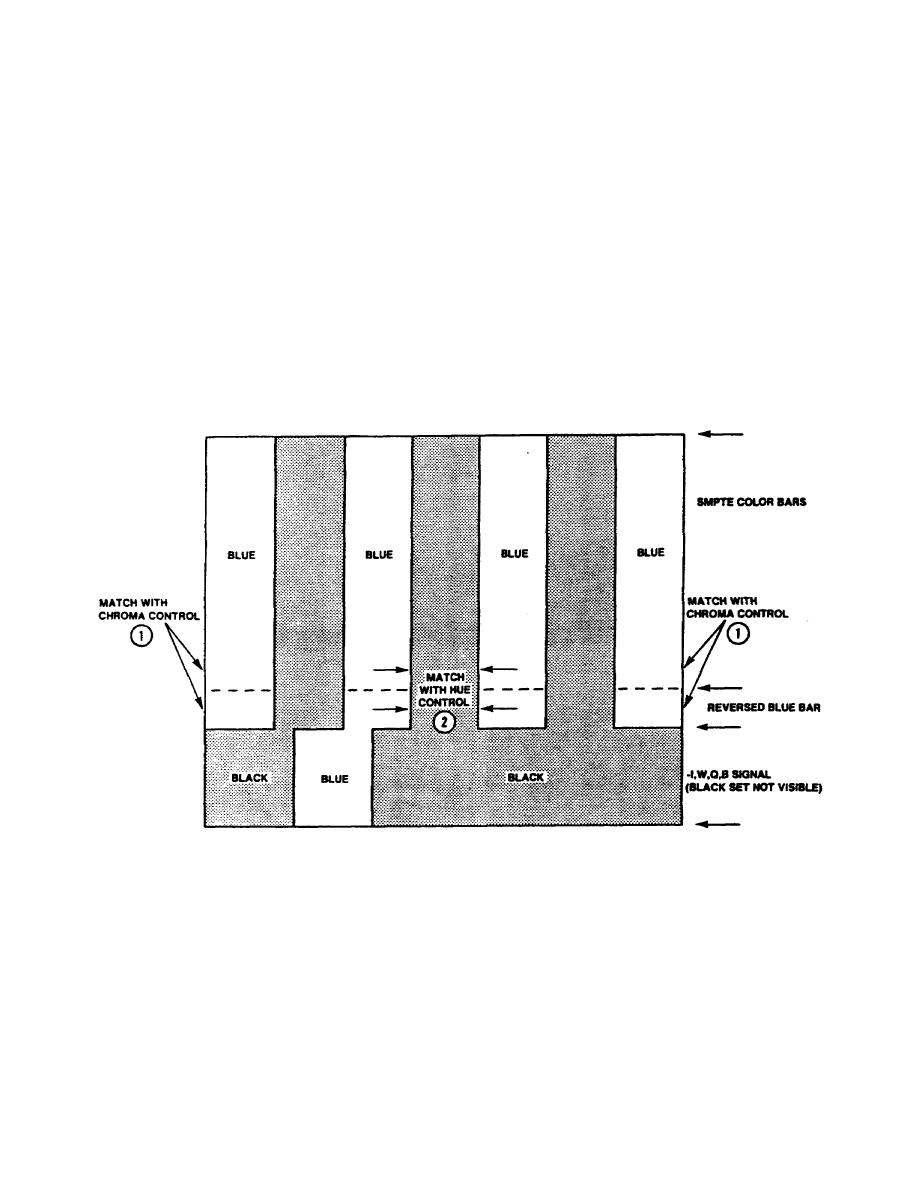
6. The chroma and black set signals are used to set the chroma, hue, and
brightness of a picture monitor. The chroma and hue controls are set by comparing
the blue chrominance from the color bars to the blue chrominance of the reverse
color bars.
The only required setup to making these adjustments is that the
monitor must be in a blue-only mode. This is done by turning off the red and green
screens.
7.
The procedure for adjusting a monitor is as follows:
a. Turn off the picture monitor's red and green screens.
b. Compare the extreme left or right blue bar with the reverse color bar segment
directly below it.
Adjust the monitor chroma control until there is no color
difference (fig 2-9).
c. Next, compare either of the center blue bars to the reverse color bars
segment directly below it. Adjust the monitor hue control until there is no color
difference (fig 2-9).
Figure 2-9.
SMPTE chroma and hue set matching diagram
d. With all three of the monitor's screens turned on at ambient viewing
conditions, adjust the brightness control until the gray 11.5 part of the black set
signal is just visible, but the difference between the blacker than black (3.5 IRE)
and the black (7.5 IRE) segments is not discernable (fig 2-10).
38



 Previous Page
Previous Page
