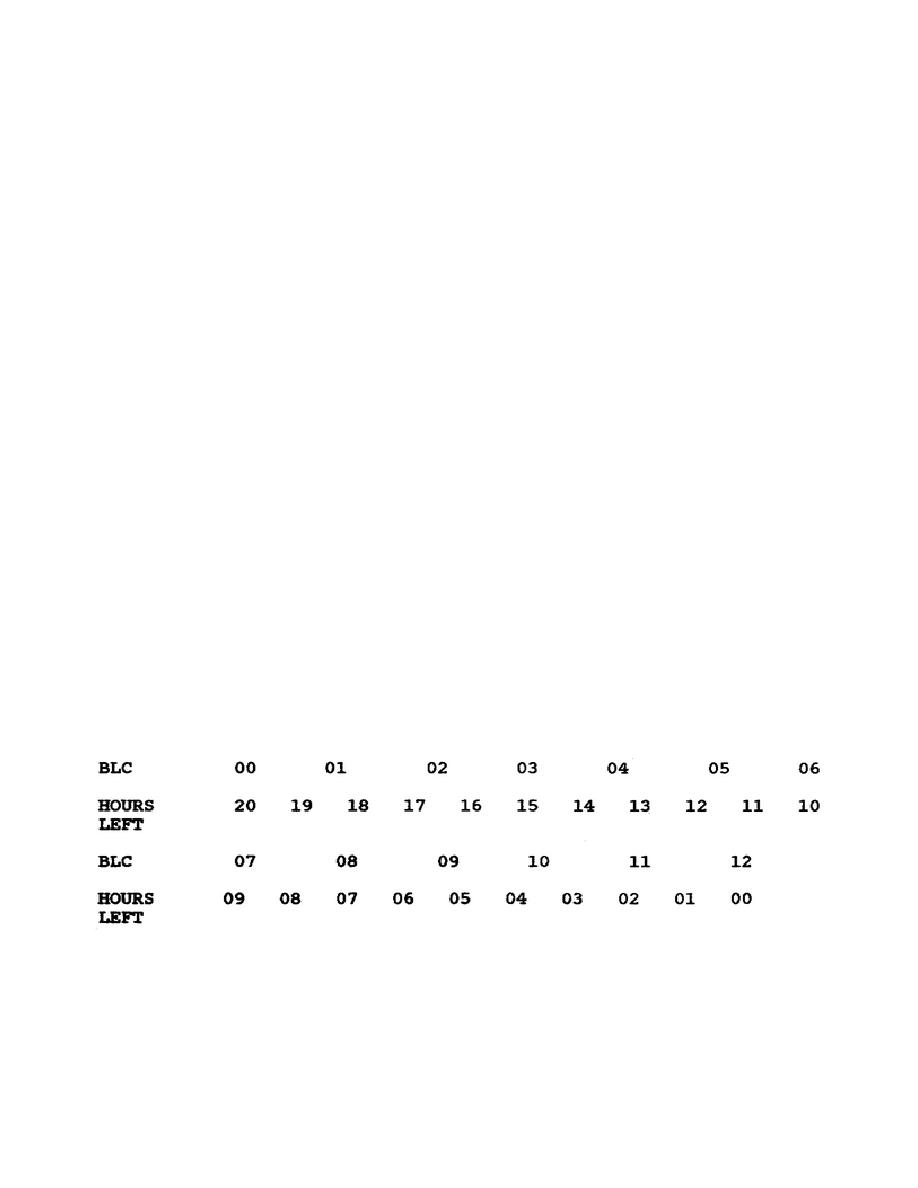
(3) Set the FCTN switch to TST. This initiates further self tests by the RT.
(a) Display shows results of the various tests as they are completed.
Display shows E d to indicate the presence of ECCM and DATA modules.
Display shows "88888" to indicate whether all light emitting diodes are working.
When tests are completed the display will show "Good" or a Fail code. If Fail 1
appears disconnect the antenna and rerun the test. If this doesn't correct the problem notify maintenance.
Any other Fail code requires maintenance.
(b) Set the FCTN switch to SQ-ON. Press and hold the PTT switch on the handset and
observe the signal level indicator to see that it is reading at 1 or 2. Release PTT switch.
(c) Annotate DA-Form 2404 with appropriate entries.
NOTE: WHEN ENTERING INFORMATION INTO THE RT MEMORY YOU
HAVE SEVEN SECONDS TO PROCEED WITH THE ENTRY BEFORE
THE RT DEFAULTS BACK TO THE ENTRY THAT WAS THERE
BEFORE. IF YOU MUST PAUSE WHILE ENTERING INFORMATION,
TO KEEP THE RT FROM DEFAULTING, SIMPLY DO NOT RELEASE
THE LAST KEY USED. THE SEVEN SECOND TIMER BEGINS ON
RELEASE OF THE KEY.
c. Set battery life condition. When using a manpack radio the battery life condition must be set
so the RT will keep track of the useful life left in the battery.
NOTE
BATTERY LIFE CONDITION
28



 Previous Page
Previous Page
