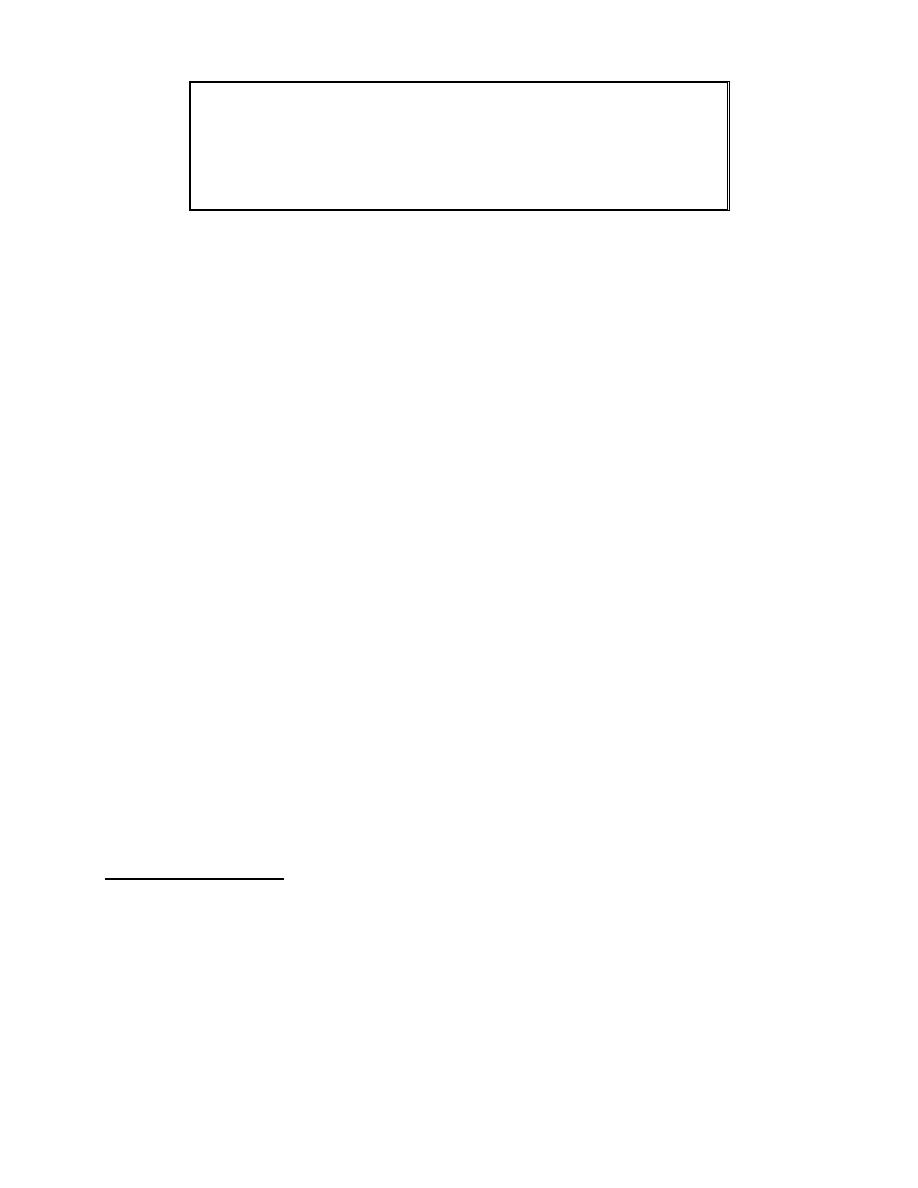
CAUTION
During machine operation, the ammonia feed regulator should never be
turned completely off.
(2) Give the machine a short warm-up period before operating. This allows the temperature
to reach a range of 180 to 210 degrees. Adjust the printing speed for distinct lines and a clear
background on the copy, and adjust the ammonia feed.
b. Making a Copy.
(1) Cut the diazo material to the size needed. Cut only if necessary.
(2) Feed the diazo material and the original into the feedboard, with the emulsion side of the
diazo material up, and the original placed face down on top of the emulsion.
(3) Remove the original and the diazo material from the tracing separator belts.
(4) Insert the diazo material into the ammonia developer feed, emulsion side up, and without
the original.
c. Stopping the Machine.
(1) Set the time according to the manufacturer's manual (usually 15-20 minutes) and turn off
the lamp.
(2) Turn the ammonia flow off and allow the machine to run until the lamp cools.
NOTE: Some machines have an automatic shutoff.
(3) Feed a sheet of porous wrapping paper, 16 inches wide, into the machine.
(4) Turn the machine OFF with the paper in position around the printing cylinder, between
the sealing sleeve and the perforated tank. This prevents a pattern from forming on the glass cylinder
after long periods of nonuse.
8. Mounting the Diazo Foil.
Mounting adds durability, ease in handling, and professional appearance to your transparencies. You can
mount your diazo foils in commercial mounts (frames), or you can make your own.
2-15
SS0529



 Previous Page
Previous Page
