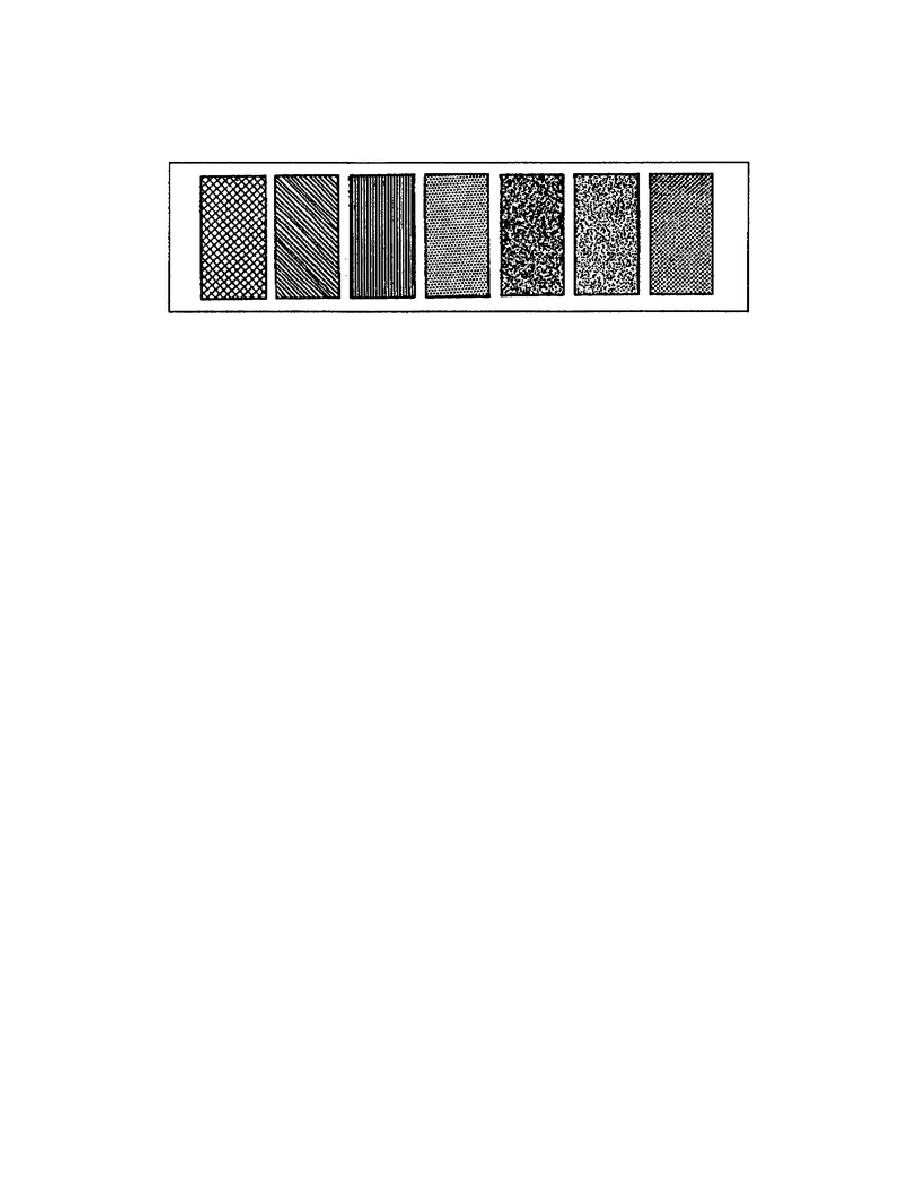
Zip-a-tone patterns are available in sheets covered with different
patterns, dots, and lines for solid colors. You add the sheets to the
columns to give them different tones (figure 1-19).
Figure 1-19.
Zip-a-tone
The chart is now ready for the lettering. Draw the necessary guidelines
and apply the lettering using any of the mechanical methods (Leroy or
Wilco lettering sets), or prepared, pressure sensitive letters.
To present data the reader can readily comprehend and assign values to,
you could combine the chart with a table and split or use segmented
columns to indicate what part of the total they comprise. (We discuss
the construction of a table later in this lesson.)
(b) Split bar chart (figure 1-20).
A split bar chart uses a
bar or column to represent each element of a total presented.
For
uniformity and ease in locating data on the chart, arrange the columns
for each data entry in the same order, even if you do not have an
ascending or descending effect. A split bar chart has a legend at the
top right corner identifying what each bar represents. For balance, make
the largest column of each data entry the lightest, and the tone or
colors darker for each smaller bar. The disadvantage for this type of
chart is the large numbers of columns needed to present the data.
However, it has the advantage of allowing the reader to compare the
elements of each total to one another.
(c) Column or bar chart with segmented columns (figure 1-21).
This type of chart uses only one column to present the data. However,
the column for each element of the data plotted shows the size of
elements that make up the total.
When using this type of chart, you
should present the elements in the descending order, beginning with the
largest at the bottom of the column, keeping the order the same
throughout the chart. For balance, make the larger area at the bottom of
the chart the darkest, and the tone or colors lighter as they approach
the top of the bar.
1-26
SS0530



 Previous Page
Previous Page
