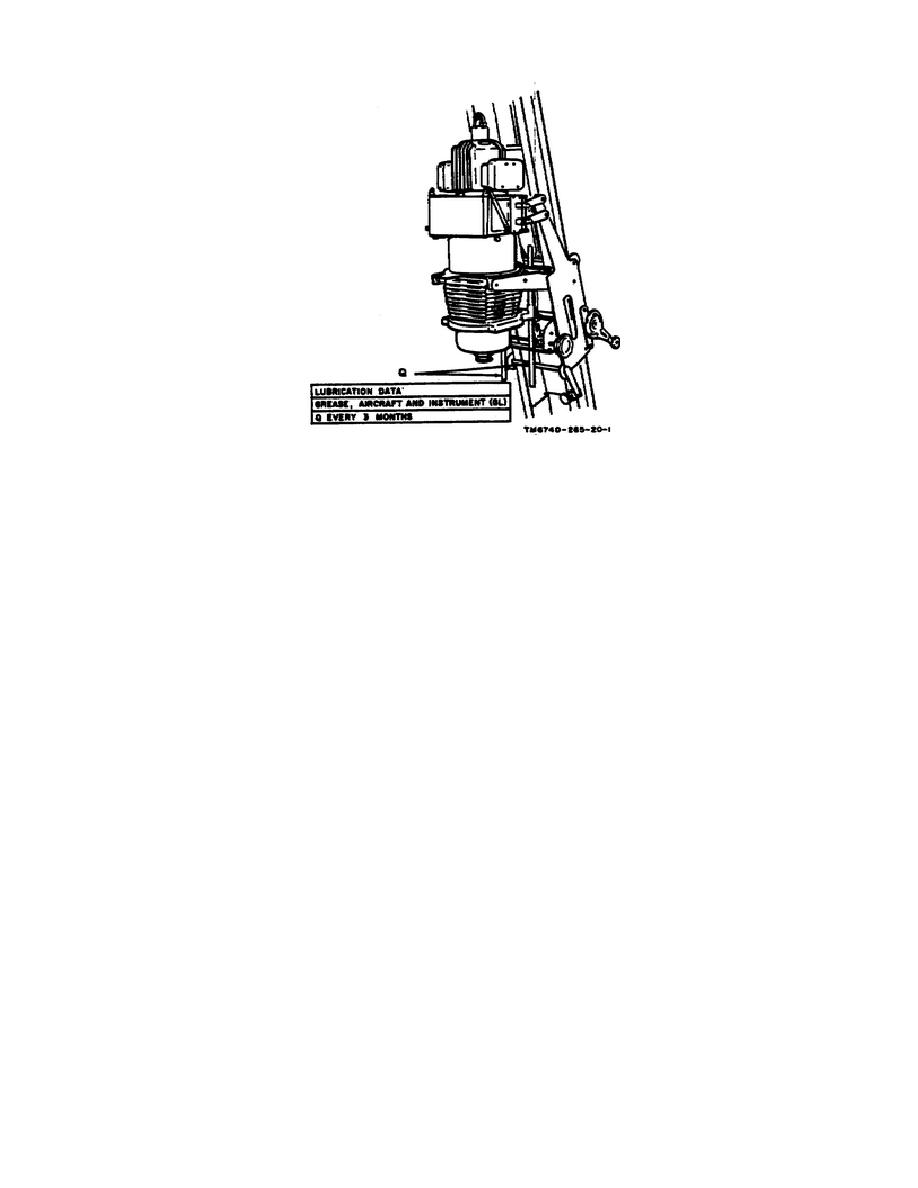
Figure 1-2. Lubrication of printer
projection, Photographic EN-91A
4.
After lubrication, operate the mechanism concerned to distribute the lubricant evenly on the
matching parts. NOTE: Carefully remove excess lubricant to prevent it from dripping or spreading.
Learning Event 4: IDENTIFY METHODS OF TROUBLESHOOTING PROJECTION PRINTERS
1.
Troubleshooting is the most time-consuming part of organizational maintenance because it involves
finding the part causing the problem, replacing the bad part, and then adjusting the printer so that it functions
properly.
a. Troubleshooting of the equipment at the organizational level includes the operational check
contained in the daily and weekly preventive maintenance checks and services charts, and the organizational
monthly preventive maintenance checks and services chart. To troubleshoot the equipment, perform all
functions starting with the first item and proceed through the items until an abnormal condition or result is
observed. When an abnormal condition or result is observed, refer to the organizational troubleshooting
chart (fig. 1-3) and perform the corrective measures indicated.
4



 Previous Page
Previous Page
