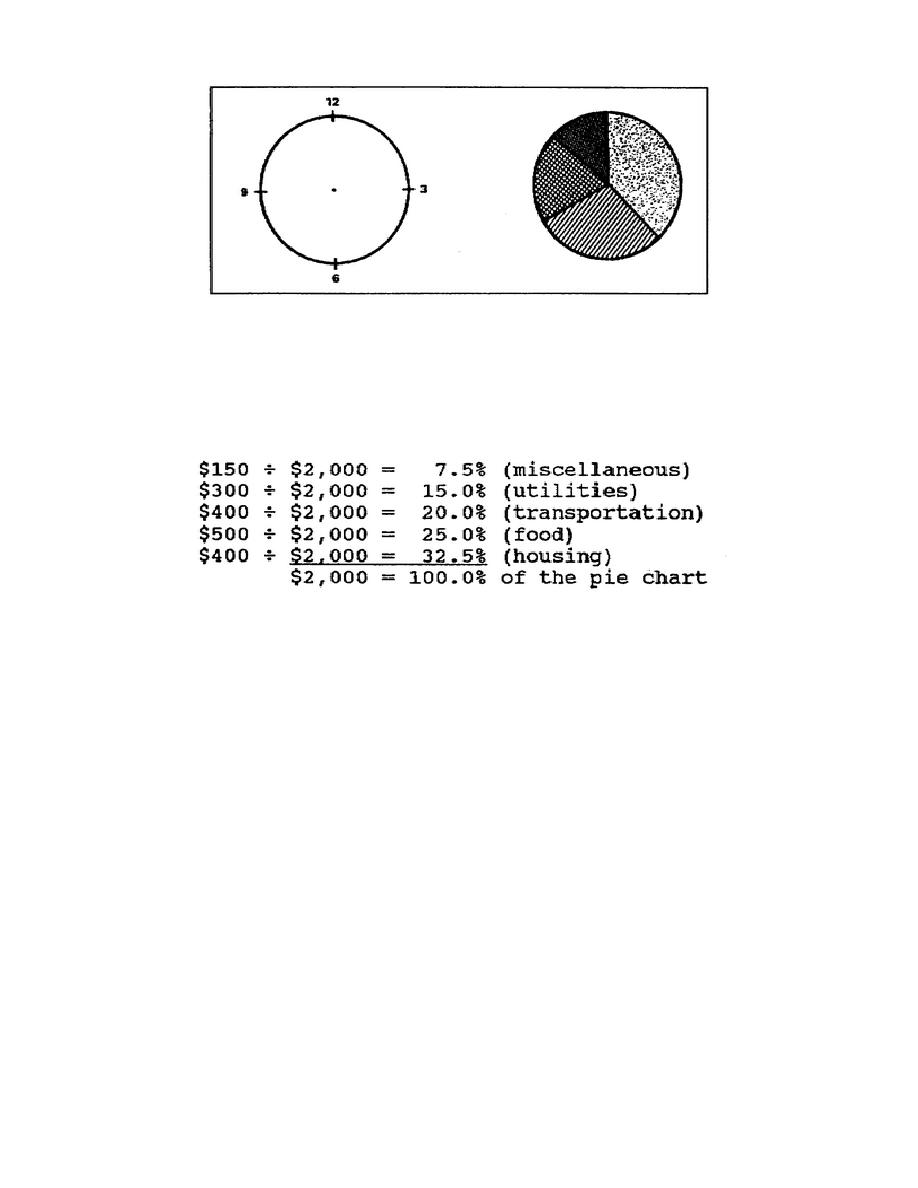
Figure 1-30.
Pie chart segments and clock positions
To determine the size of each segment, you must calculate the percentage
of the total budget each segment represents. To do this, you divide the
amount of the budget expenditure each segment represents (miscellaneous,
utilities, transportation, food, and housing) by the total budget amount
(,000):
(b) Plotting segments with a percentage protractor.
At this
point, you have all the information you need to plot the segments on the
circle using a percentage protractor.
When you use a percentage
protractor, you plot the percentage each segment represents.
Most
percentage protractors have 1/2 percent graduations (figure 1-31).
Since a pie chart starts at the 12 o'clock position, place the "0"
graduation there (which places the 50% graduation at the 6 o'clock
position). The largest segment of the pie chart is 32.5%, so it is the
first segment you plot.
You move clockwise from the "0" percent
graduation to the 32.5% graduation and plot that point on the circle.
Once you plot this section, you plot the remaining segments, largest to
smallest, clockwise. When you have plotted all the segments, you draw a
radius from each point to the center of the circle.
The first (largest) segment of the pie
chart ends at 32.5% graduation;
therefore, 32.5% serves as the starting
point of the next segment. The
next segment you must plot presents 25%
of the pie chart. To find the
ending point of this segment, you add
the starting point of the last
segment to the percentage of
1-36
SS0530



 Previous Page
Previous Page
